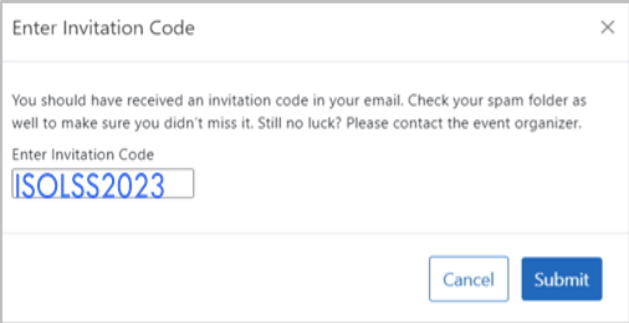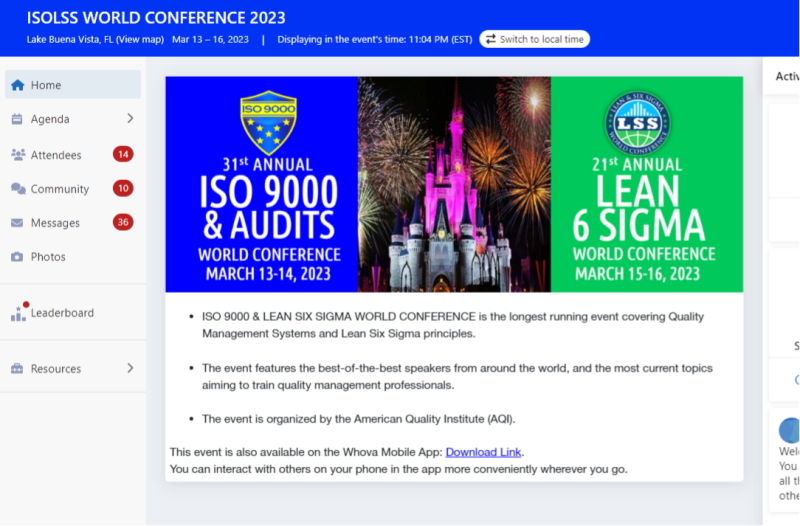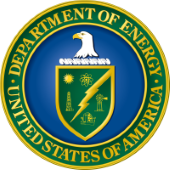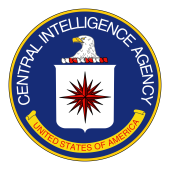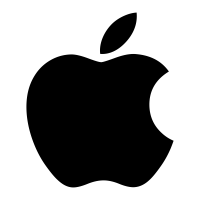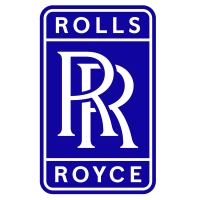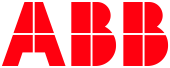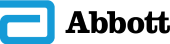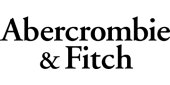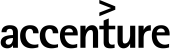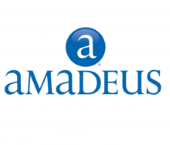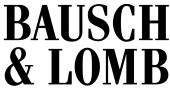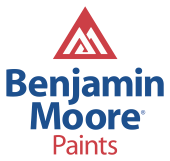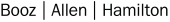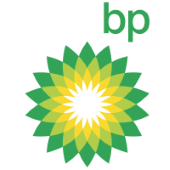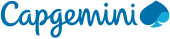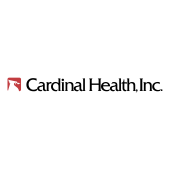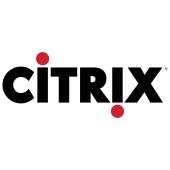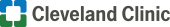Menu
Log in
 |
|  |
|
WHOVA InstructionsHow to Log into the ISOLSS Conference Whova app using the invitation code Download a PDF copy of the Whova Instructions 1) You need to create a new account within Whova. Go to https://isolss.events.whova.com/sign_up
2) Try to sign up for a new account. The system will prompt you to enter an invitation code.
3) You should see the event agenda.
|
JUST A FEW OF THE LEAN SIX SIGMA WORLD CONFERENCE PARTICIPANTS
CONTACT US info@leanandsixsigma.org © Copyright 2025 Lean Six Sigma World Organization |